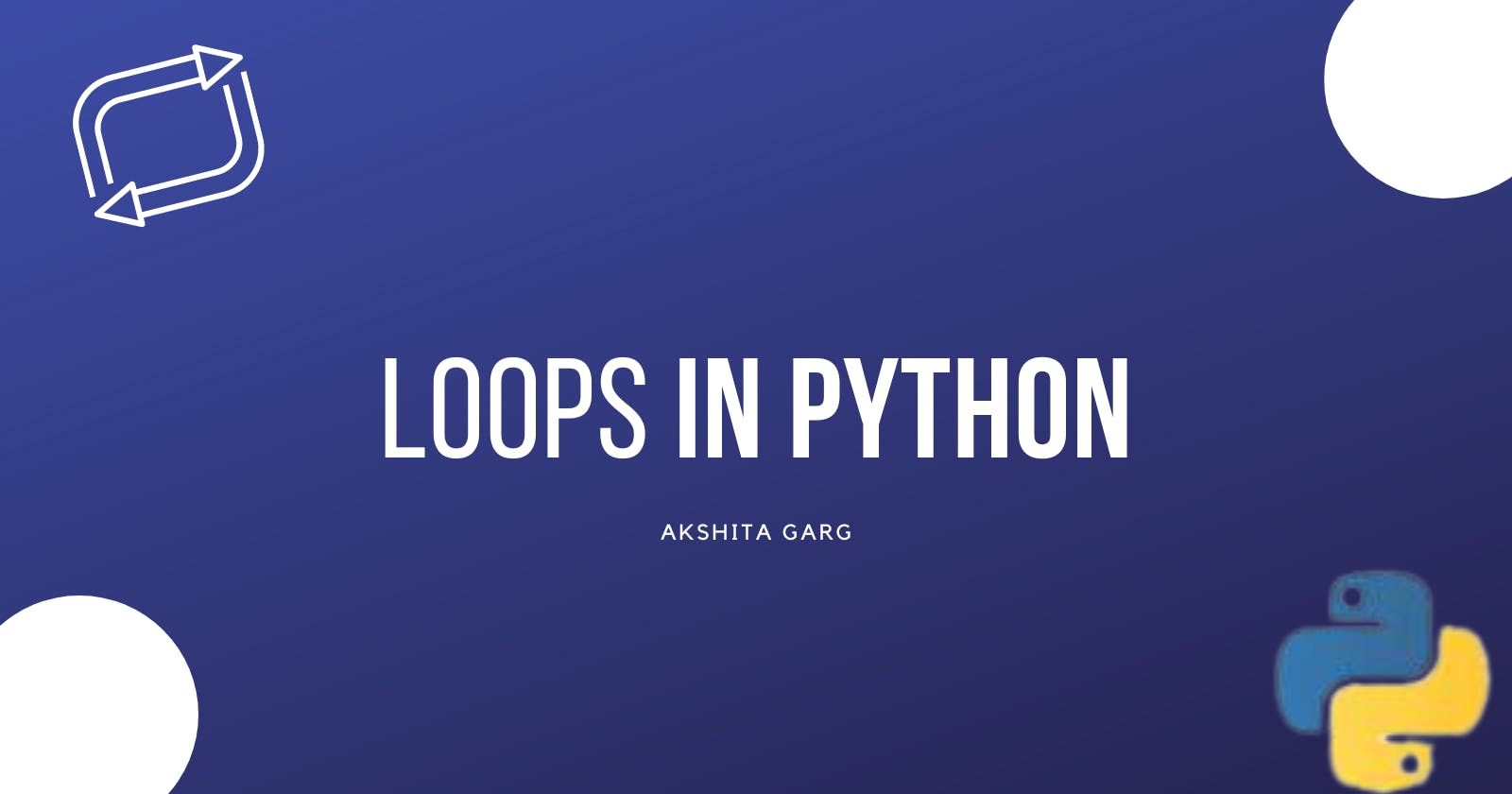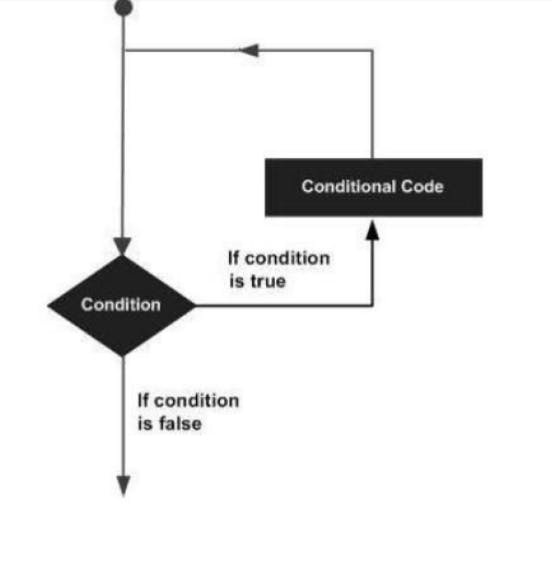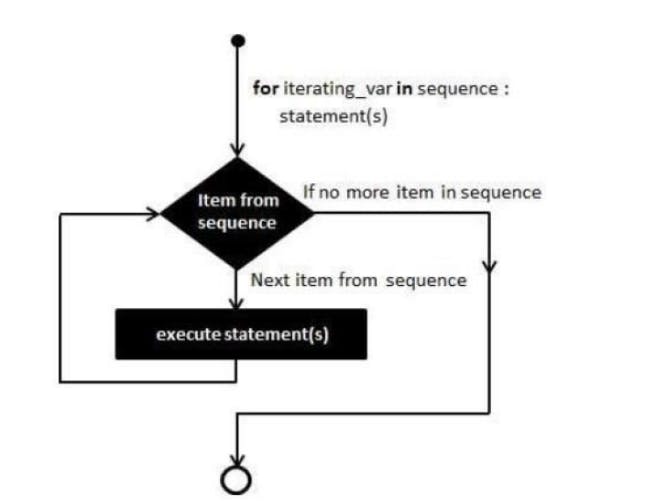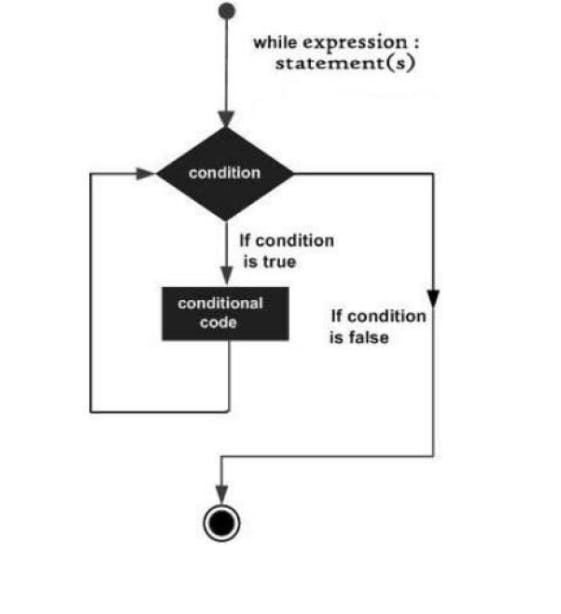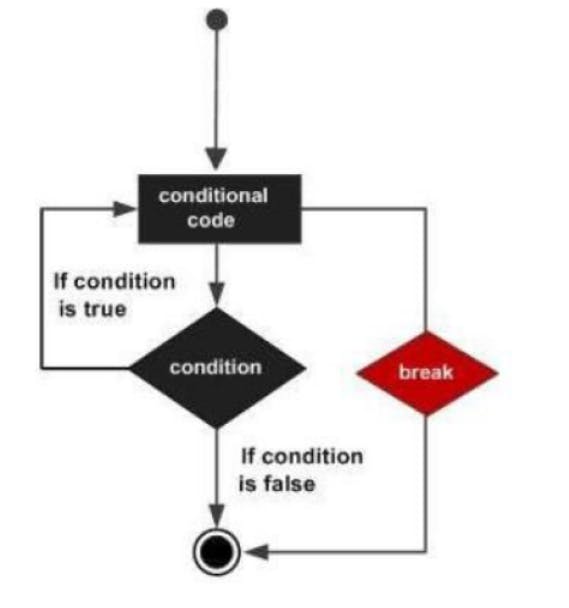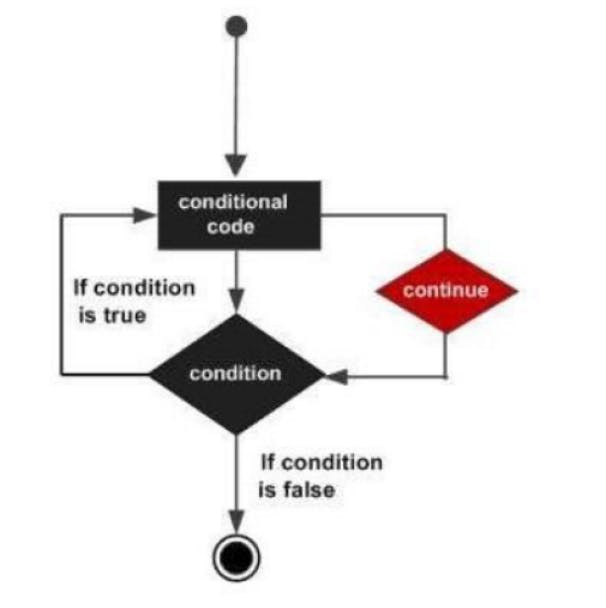Namaste Coders!
In this article, we will discuss and learn loops in Python.
When you want to execute a block of code several times then instead of writing it again and again we can use loops that protect us from re-writing the same code. Like while listening to songs if we want to listen to a song many times then we put it on loop mode instead of playing it again and again. The flow chart shown below explains the working of loops 👇
There are 2 types of loops in python:
- for loop
- while loop
for loop
Executes a sequence of statements multiple times and abbreviates the code that manages the loop variable. It has the ability to iterate over the items of any sequence, such as a list or a string. The syntax of using for loop in python is way different from any other programming language.
for iterator in iterable :
#for statements
'''
for loops
for loops are used on iterables(list, tuple , string, range, dictionary)
'''
nums = [11,22,33,44,55,66,77]
for i in nums:
print(i , end = ",")
#11,22,33,44,55,66,77,
name = "John Doe"
for n in name:
print(n , end = '')
#John Doe
for i in range(5):
print(i , end = " ")
# 0 1 2 3 4
else block in for loop
Like the else block in if statement we have else block of for loop .
num=int(input("enter a number: "))
for i in range(2,num):
if(num%i==0):
print("Not a prime number")
break
else:
print("Prime number")
Output enter a number: 5 Prime number
enter a number: 4 Not a prime number
while loop
A while loop statement in Python programming language repeatedly executes a target statement as long as a given condition is true. It repeats a statement or group of statements while a given condition is TRUE. It tests the condition before executing the loop body.
A key point of the while loop is that the loop might not ever run. When the condition is tested and the result is false, the loop body will be skipped and the first statement after the while loop will be executed.
Syntax
initialization
while condition:
# statements
re-initialization
Example
i=1
while(i<=5):
print("number is: ",i)
i=i+1
Output
number is: 1
number is: 2
number is: 3
number is: 4
number is: 5
Nested Loops
Python programming language allows to use one loop inside another loop. Following section shows few examples to illustrate the concept. Syntax:
for iterating_var in sequence:
for iterating_var in sequence:
statement(s)
statement(s)
The syntax for a nested while loop statement in Python programming language is as follows:
while expression:
while expression:
statement(s)
statement(s)
A final note on loop nesting is that you can put any type of loop inside any other type of loop. For example, a for loop can be inside a while loop or vice versa.
Printing patterns is a very good example to learn nesting:
for row in range(1,5):
for col in range(i):
print('*',end="")
print()
output
*
**
The following program uses a nested for loop to find the prime numbers from 2 to 100 👇
i=2
while(i<100):
j=2
while(j<=(i/j)):
if not(i%j):
break
j=j+1
if(j>i/j):
print(i,"is prime")
i=i+1
Output
2 is prime
3 is prime
5 is prime
7 is prime
11 is prime
13 is prime
17 is prime
19 is prime
23 is prime
29 is prime
31 is prime
37 is prime
41 is prime
43 is prime
47 is prime
53 is prime
59 is prime
61 is prime
67 is prime
71 is prime
73 is prime
79 is prime
83 is prime
89 is prime
97 is prime
Jump Statements
Jump statements change execution from its normal sequence. When execution leaves a scope, all automatic objects that were created in that scope are destroyed. Python supports the following jump statements 👇
- break
- continue
- pass
break statement
Terminates the loop statement and transfers execution to the statement immediately following the loop.
The most common use for the break is when some external condition is triggered requiring a hasty exit from a loop. The break statement can be used in both while and for loops. If you are using nested loops, the break statement stops the execution of the innermost loop and starts executing the next line of code after the block.
# example 1
print("First Example")
for letter in 'Programming':
if(letter == 'i'):
break
print(letter)
# example 2
print("Second Example")
num=1
while(num<5):
if(num==3):
break
print(num)
num+=1
Output First Example P r o g r a m m Second Example 1
else block while break terminating the loop
If the loop is terminated using break then else block code do not execute.
for i in range(1,6):
if i == 3:
break
print(i)
else:
print("else block statements")
Output 1 2
If break is not terminating the loop
for i in range(1,6):
if i == 3:
break
print(i)
else:
print("else block statements")
Output 1 2 3 4 5 else block statements
continue statement
It returns the control to the beginning of the while loop. The continue statement rejects all the remaining statements in the current iteration of the loop and moves the control back to the top of the loop. The continue statement can be used in both while and for loops.
# example 1
print("First Example")
for letter in 'Programming':
if(letter == 'i'):
continue
print(letter)
# example 2
print("Second Example")
num=1
while(num<5):
num+=1
if(num==3):
continue
print(num)
Output
First Example P r o g r a m m n g Second Example 2 4 5
Pass
It is used when a statement is required syntactically but you do not want any command or code to execute. The pass statement is a null operation; nothing happens when it executes. The pass is also useful in places where your code will eventually go but has not been written yet.
print("First Example")
for letter in 'Programming':
if(letter == 'i'):
pass
print("Pass block")
print(letter)
Output P r o g r a m m Pass block i n g
Pass helps you to write the code later as it passes that block without showing any error as shown in the example 👆
The End
I hope you enjoyed the article and had a good learning experience.
Follow for more articles and keep sharing👩
Keep coding