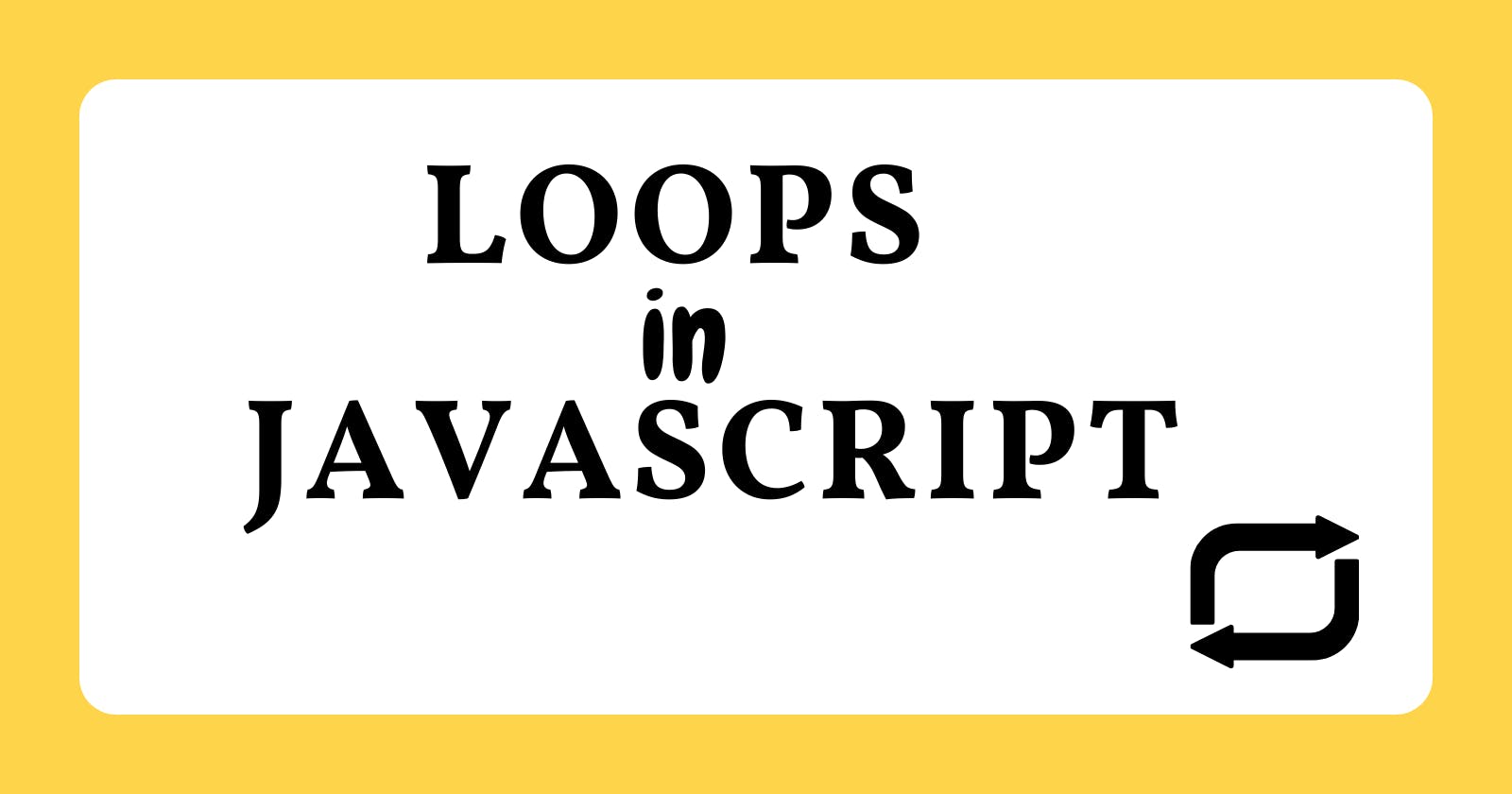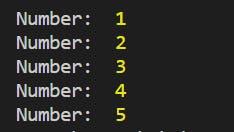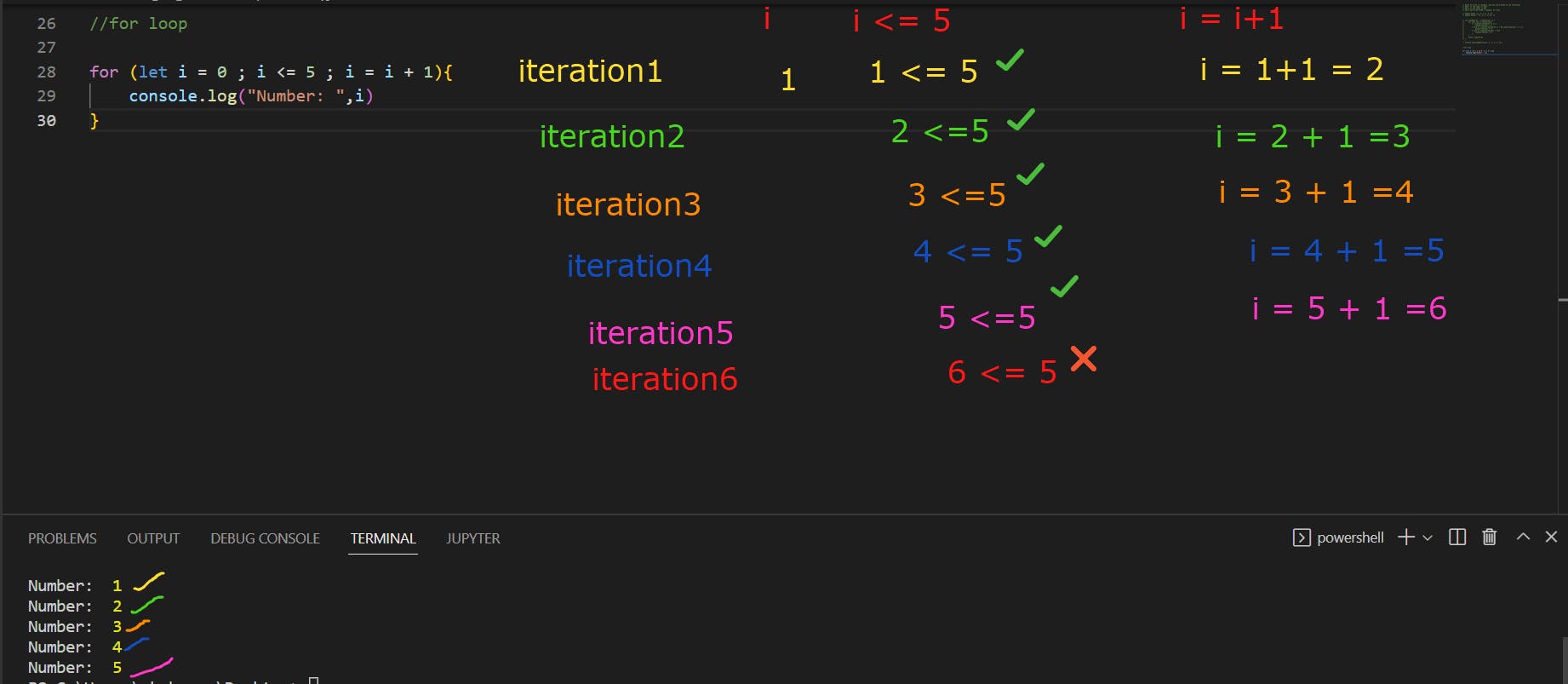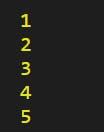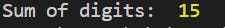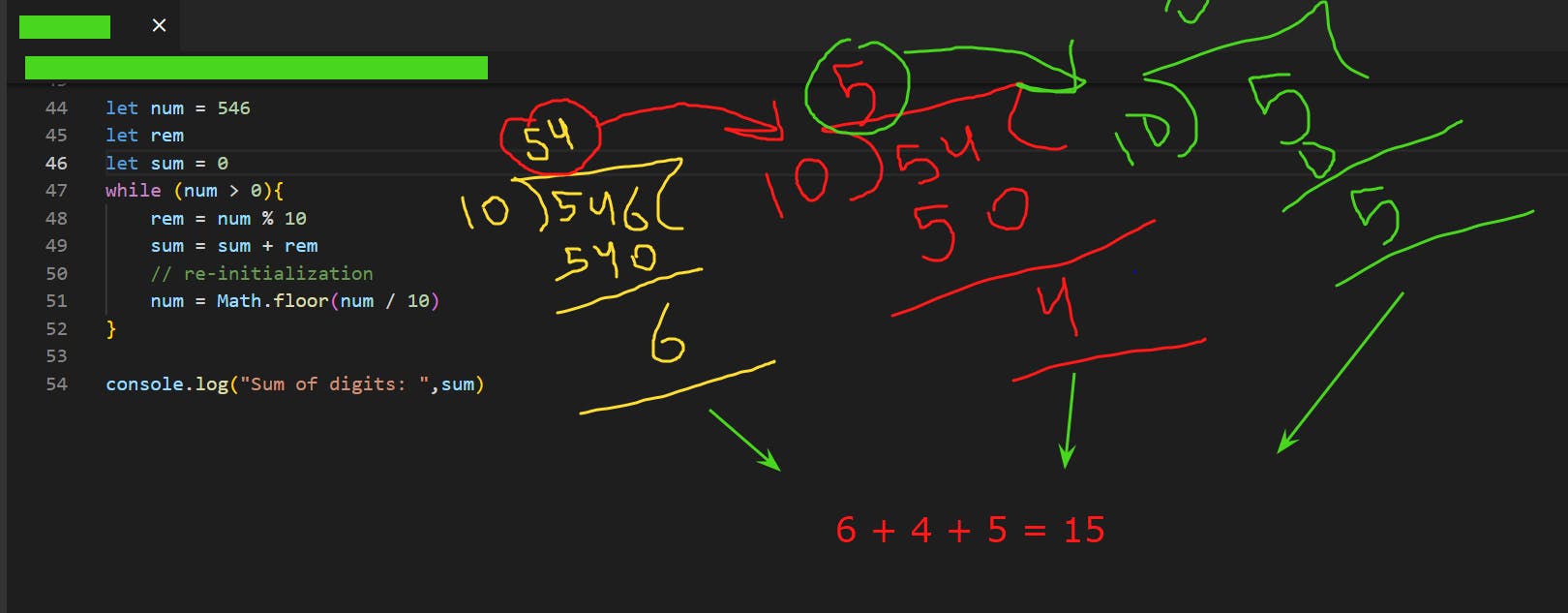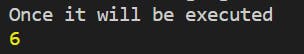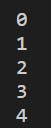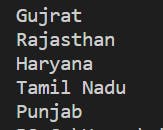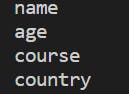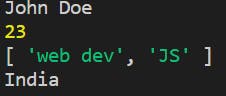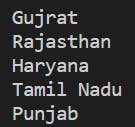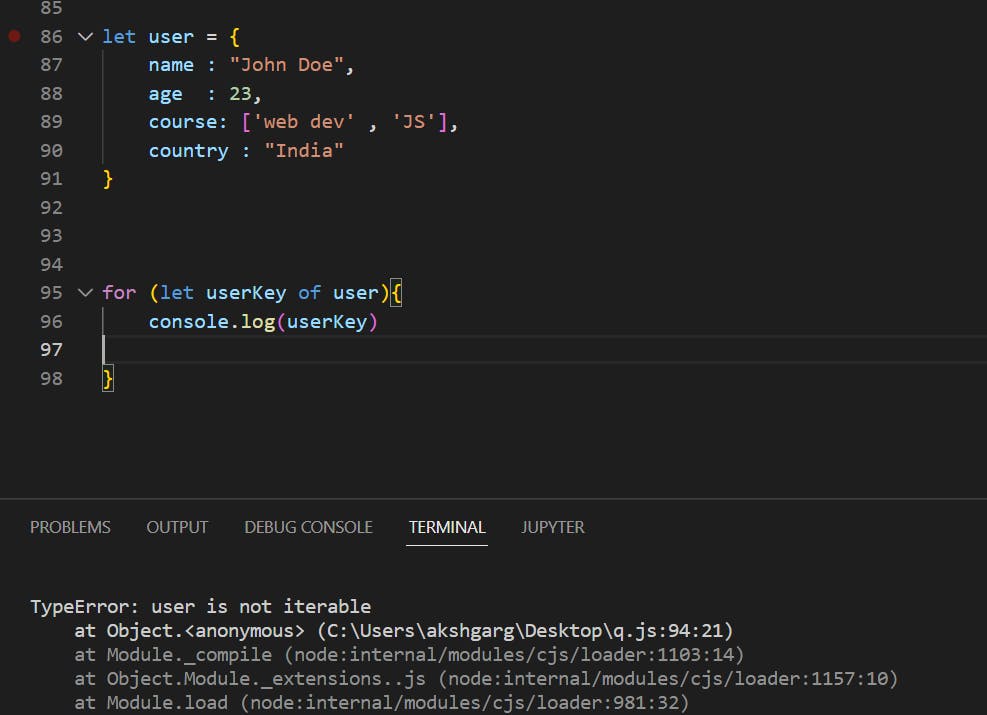Table of contents
Hola coders!
In this article, we are going to discuss and learn about loops in JavaScript. It allows you to do a certain task for a certain number of times.
It is an outcome of the DRY (Donot Repeat Yourself) principle.
There are various loops used in JS:
- for loop
- while loop
- do while loop
- for in loop
- for of loop
for loop
for loop executes a certain set of code for a certain number of times.
Syntax
for (initialization ; condition ; increment/decrement) {
//code statements
}
initialization: It is the start of the loop which executes one time
condition: It is a condition check which defines the condition for execution of the code
increment/decrement: It is updating (re-initializing ) the counter which updates after each iteration (each time loop is executed).
Example
//for loop
for (let i = 1 ; i <= 5 ; i = i + 1){
console.log("Number: ",i)
}
Output
let's understand it,
Here, i=1 is the initialization of the counter. It starts counting the number of times execution of the loop.
i <= 5 is the condition, which checks if the statement is true, then only the code written in the block will get executed.
i = i+1 is the incrementing the counter(i) value by 1, each time loop is executed.
as soon as we hit a condition where the condition becomes false then the loop will not get executed.
refer following snapshot depicting dry run of the loop.
while loop
initialization
while (condition) {
//while block statements
re-initialization
}
Similar to for loop , syntax is different
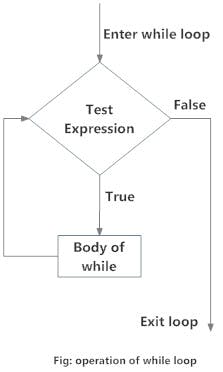
// while loop
let i = 1
while ( i <= 5){
console.log(i)
i = i + 1
}
Output
Here, is a slight difference between for loop and while loop. while loop is used when number of iterations are not known.
// program to calculate add digits entered by the user
// num = 546
// 5 + 4 + 6 = 15
let num = 546
let rem
let sum = 0
while (num > 0){
rem = num % 10
sum = sum + rem
// re-initialization
num = Math.floor(num / 10)
}
console.log("Sum of digits: ",sum)
Output
Follow following for more explanation
do while loop
do while loop allows executing the loop even once if the condition is not true.
// do while loop
let i = 6
do {
console.log("Once it will be executed")
console.log(i)
i = i + 1
} while ( i <= 5)
Output
Though, condition is false still, the loop block will get executed once.
for in loop
for in loop executes on the objects (arrays, objects ). It works on the index value in the case of arrays and on leys in the case of objects.
Syntax
for ( let key in element ) {
// code block
}
Let's start with an example of arrays
// for in loop
let countries = ["Gujrat", "Rajasthan", "Haryana", "Tamil Nadu", "Punjab"]
for (let key in countries){
console.log(key)
}
It accesses the index number and provides it in output.
To access each element in array
// for in loop
let countries = ["Gujrat", "Rajasthan", "Haryana", "Tamil Nadu", "Punjab"]
for (let key in countries){
console.log(countries[key])
}
Let's look into an example using objects
let user = {
name : "John Doe",
age : 23,
course: ['web dev' , 'JS'],
country : "India"
}
for (let userKey in user){
console.log(userKey)
}
Output
To access each value in object
let user = {
name : "John Doe",
age : 23,
course: ['web dev' , 'JS'],
country : "India"
}
for (let userKey in user){
console.log(user[userKey])
}
Output
for of loop
for of loop iterates through the values of the iterable. Means, it provides you the direct value of array.
Syntax
for ( let key of element ) {
// code block
}
Example
// for of loop
let countries = ["Gujrat", "Rajasthan", "Haryana", "Tamil Nadu", "Punjab"]
for (let c of countries){
console.log(c)
}
Output
NOTE: for of loop cannot be used on objects
The End
I hope you enjoyed the article and had a good learning experience.
Follow for more articles and keep sharing👩
Keep coding