Namaste Coders 👩💻
In this article, we will discuss exception handling in Python.
What is Exception Handling?
It can be said as a tool that allows a programmer to handle potentially occurring errors gracefully 👧
Errors are part of programming. Errors are categorized as following in programming world 👇
- Syntax Error: this error occurs when you write your code syntactically wrong. ex: missing colon(:) after if.
Logical Error: this error occurs when your program does not provide the expected output. ex: 2+3=5 is expected but program returns 23.
Runtime Error: this error occurs when user enters wrong input due to which for a particular input program doesn’t work properly. This is the error where we need to handle exceptions. ex: user enters 5/0 which return divisionByZeroError.
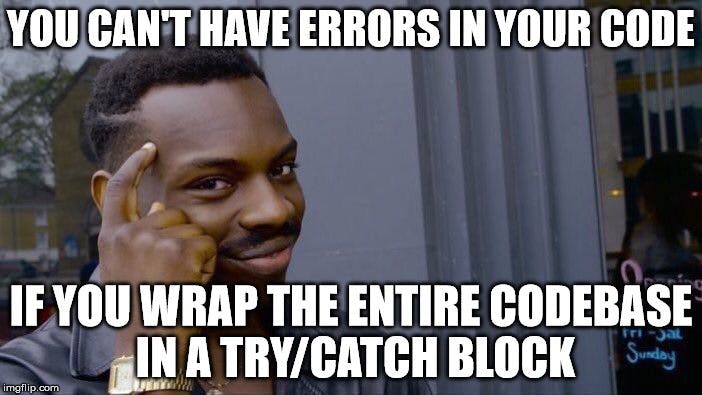
In this section, we will learn new keywords try, except, raise, finally.
try block
As the name suggests, try means to try the set of codes. if it is correct try block executes otherwise except block will take in exception and handle it accordingly.
Syntax
try:
#code block
except:
#handle exception
Example
We want to open a file in your program which might not exist. For the sake of good code, do write the code using exception handling which will protect the system. You can put that in try except block to save your program from crashing.
# Exception Handling
try:
file=open('test1.txt','r')
print("Success in reading")
except Exception as e:
print(e)
print("After try except block code")
#Output:
#[Errno 2] No such file or directory: 'test1.txt'
#After try except block code
The error provided is not much clear, so we can provide a custom message as follows 👇
try:
file=open('test1.txt','r')
print("Success in reading")
except Exception as e:
print("File does not exist")
print("After try except block code")
#Output
#File does not exist
#After try except block code
Exceptions are of various different types and occurs according to the error caused. Following is the List of various exceptions and their meaning
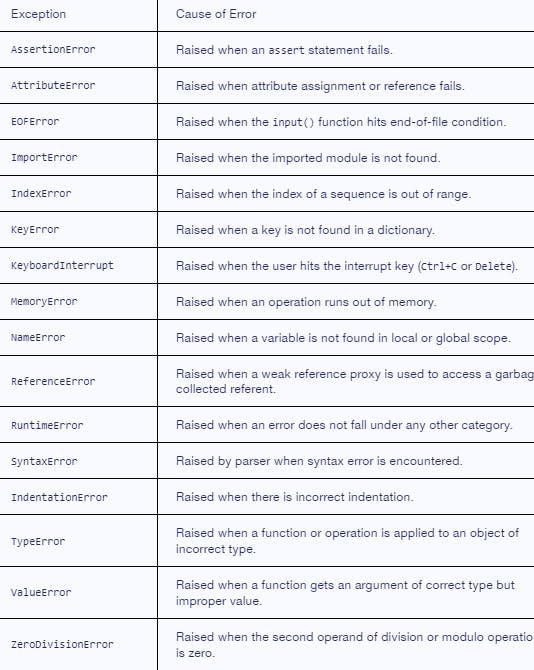
If we know when and what error can be caused according to it we can handle the exception . If we don’t know the type of exception then we can use BaseException which can be used for all the exceptions.
A hierarchy of Exceptions is present which you can see below 👇
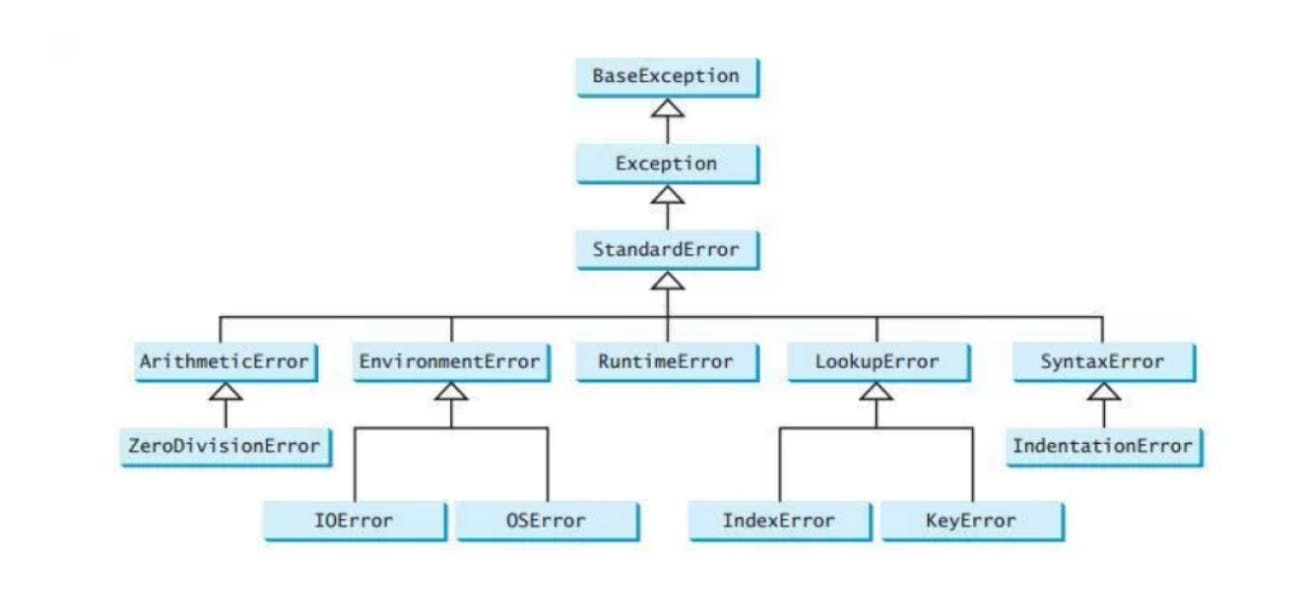
😎 all classes are extending from BaseException 🤟
try:
file=open('test1.txt','r')
print("Success in reading")
except IOError as e:
print("File does not exist")
print("After try except block code")
#Output
#File does not exist
#After try except block code
In above example, file was not present at the path mentioned, thus flow went to except block.
Another Example
num1=5
num2=0
try:
print("trying to divide num1 and num2")
num1/num2
except ZeroDivisionError as err:
print("You cannot divide by 0")
except Exception as err:
print("All other exceptions are handeled")
#Output
#trying to divide num1 and num2
#You cannot divide by 0
In above example, print statement in the try block gets executed. num2 value is zero, thus it throws an error while dividing by 0. As a result except block statements are executed.
else in exception
It is opposite of exception. In a program either exception block will execute or else block will execute. Both of them cannot execute simultaneously.
num1=5
num2=0
try:
num1/num2
except ZeroDivisionError as err:
print("You cannot divide by 0")
else:
print("There is no exception")
print("Outside")
#Output
#You cannot divide by 0
#Outside
In above code else block will not execute as there was exception
num1=5
num2=2
try:
res=num1/num2
print("answer is: ",res)
except ZeroDivisionError as err:
print("You cannot divide by 0")
else:
print("There is no exception")
print("Outside")
#Output
#answer is: 2.5
#There is no exception
#Outside
In above program as there was no exception so it gave answer in output, also else block executed in this case.
finally keyword
We can use finally with try except. As name suggest all the code written inside finally block will execute either there is any exception or not.
When there is no exception
num1=5
num2=2
try:
res=num1/num2
print("answer is: ",res)
except ZeroDivisionError as err:
print("You cannot divide by 0")
else:
print("There is no exception")
finally:
print("I am inside finally block")
print("Task Completed")
print("Outside")
#answer is: 2.5
#There is no exception
#I am inside finally block
#Task Completed
#Outside
When there is exception
num1=5
num2=0
try:
res=num1/num2
print("answer is: ",res)
except ZeroDivisionError as err:
print("You cannot divide by 0")
else:
print("There is no exception")
finally:
print("I am inside finally block")
print("Task Completed")
print("Outside")
#You cannot divide by 0
#I am inside finally block
#Task Completed
#Outside
raise keyword
There are various exceptions raised, we can also raise exceptions by using keyword raise. Using raise we can manually raise an exception.
syntax:
raise exception_name
name=input("Enter your name: ")
if name.isnumeric():
raise Exception ("Numbers not allowed")
print("Welcome! ", name)
output
Enter your name: 5
Traceback (most recent call last): File "c:/Users/meenu garg/Desktop/Python/PythonCodes/Exception Handling/exceptions1.py", line 39, in raise Exception ("Numbers not allowed") Exception: Numbers not allowed
Another example
#raising exception inside exception
name=input("Enter your name: ")
try:
print(age)
except Exception as e:
if name =="Joe":
print("You are not allowed")
print("age is not defined : ",e)
output
Enter your name: Joe
You are not allowed
age is not defined : name 'age' is not defined
The End
I hope you enjoyed the article and had a good learning experience.
Follow for more articles and keep sharing👩
Keep coding
