Table of contents
Namaste Coders 🙏
In this article, we will discuss how to retrieve desired data from a given API.
What is API 🤔
Application Programming Interface (API) is a day to day tool used throughout programming. One must be aware to handle the APIs as it will be a part of your day to day coding work 👩💻.
Modules used
- json
- requests (need to install using pip install requests)
We are going to retrieve data from free APIs available.
Let's check random user API which returns data of a user. We will try to fetch firstname and lastname of the user.
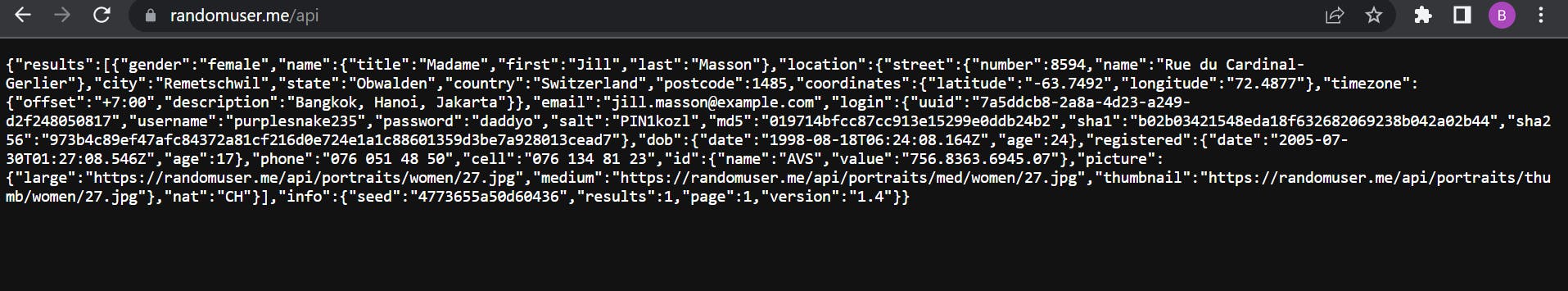
It looks like python dictionary, but it is JSON Response, from which we need to fetch the data.
https://jsonformatter.org/ can be used to format the response beautifully 💃.
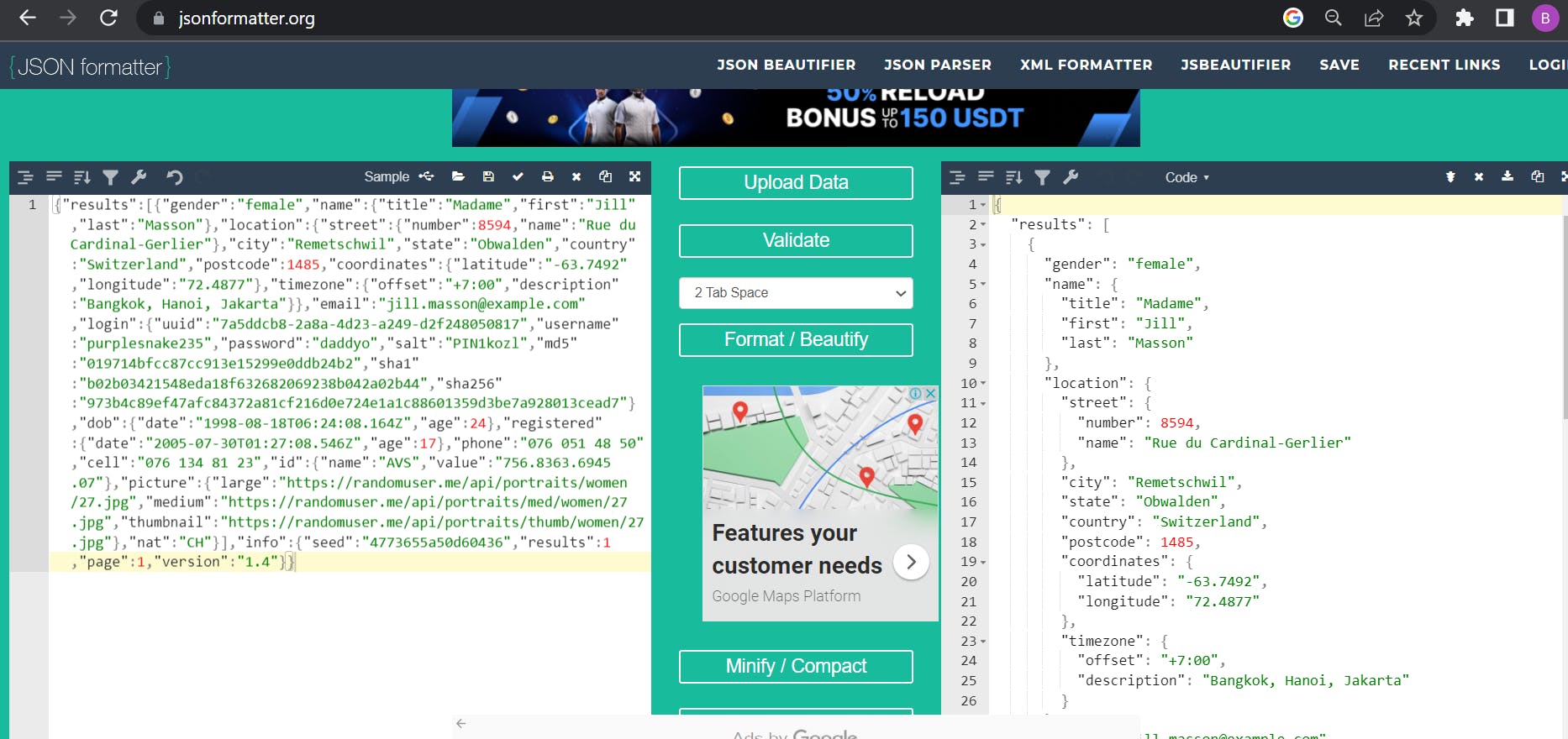
import json
import requests
random_user_api="https://randomuser.me/api"
def random_user(api):
try:
res= requests.get(api)
#print(type(res)) #<class 'requests.models.Response'>
#print(res) #<Response [200]>
res_text = json.loads(res.text)
#print(type(res_text))#<class 'dict'>
fname=res_text['results'][0]['name']['first']
lname=res_text['results'][0]['name']['last']
print(f"firstname is : {fname}")
print(f"lastname is : {lname}")
except BaseException as err:
print(err)
if __name__ == "__main__":
random_user(random_user_api)
requests module is used to make a http get request that will return response code 200, in case of a success.
json module helps in converting json response into Python object (dict) using json.loads() method.
While working with APIs we need to dive deep enough to fetch the desired data, by keeping the python data structures in mind. Sometimes, we need to apply the key value as it is dictionary and sometimes we might need to use index number if list is the data structure.
Let's dig deep one by one
print(res_text["results"])
print("#######33")
print(res_text["results"][0])
print(res_text["results"][0]['name'])
print(res_text["results"][0]['name']['first'])
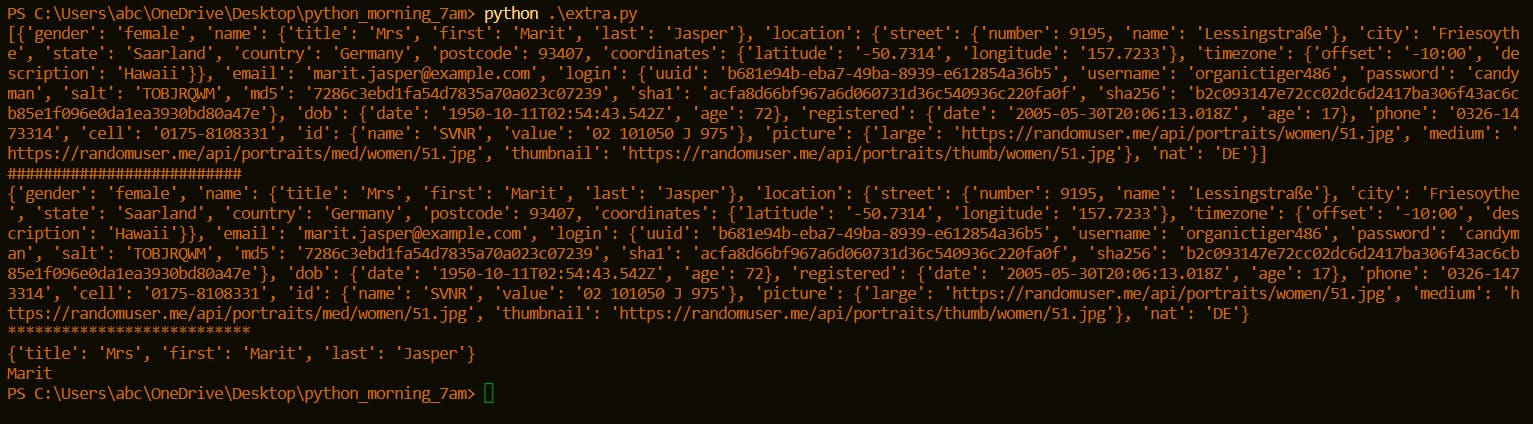
The End
Do create the project and tag me👩🏫
I hope you enjoyed the article and had a good learning experience.
Follow for more articles and keep sharing👩
Keep coding
